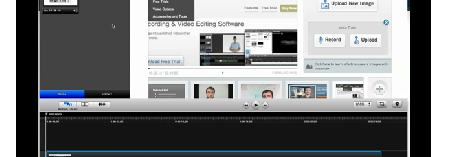
Remember, just recording what you're doing is only half the process. You'll want to remove dead or waiting time from your recording. It's wasted time that can cause a lot of drop off.
It's also good to zoom into the areas you're featuring to help show them more clearly. Be careful with zooming though, you don't want to make people motion sick. When working on one one page, it's good to zoom and move rather than jump cutting to other areas. This will help people keep the context of where they are on the page.
Very quick fades to black are good to use when changing perspective of the camera or on a new page.
Camtasia is great for doing this and you can learn about downloading and using Camtasia here:


